How to Install WinRAR on Windows?
WinRAR is a trialware application. It is a file archiver utility for Windows and was created by Eugene Roshal of win.rar GmbH. It is used to create and view archives in RAR or ZIP file formats and is also used to unzip various archive file formats. It also supports creating encrypted, multi-part, and self-extracting archives. It is only available for Windows operating system. It supports different types of compression formats like Z, ISO, RAR, GZip, ZIP, CAB, etc. It embeds CRC32 or BLAKE2 checksums for each file in each archive to enable the user to test the integrity of archives. It is very useful software and compresses the files in an efficient and secure manner. In this article, we will learn how to install WinRAR on Windows.
Installing WinRAR on Windows
Follow the below steps to install WinRAR on Windows :
Step 1: Visit the official website using any web browser like Chrome, Mozilla Firefox, etc.
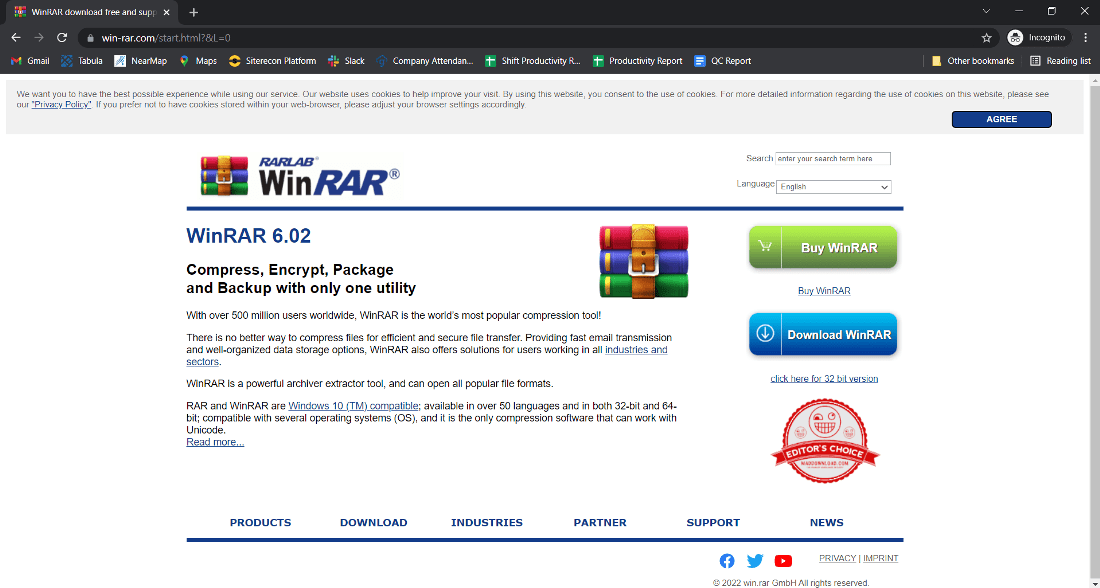 Step 2: Click on the WinRAR button.
Step 2: Click on the WinRAR button.







